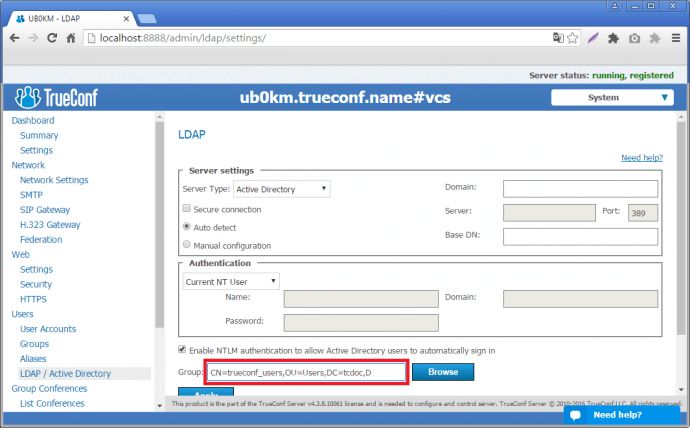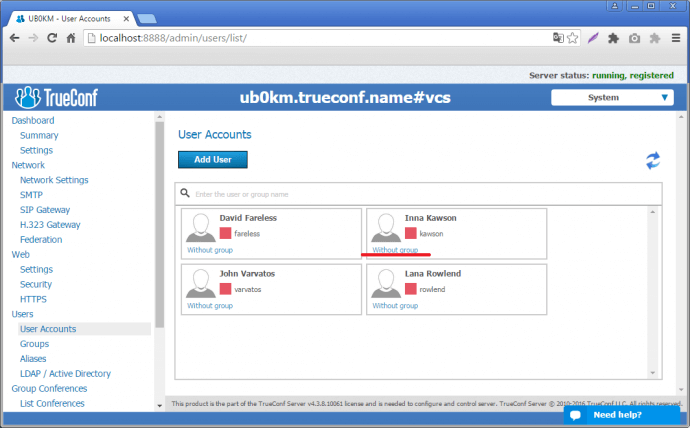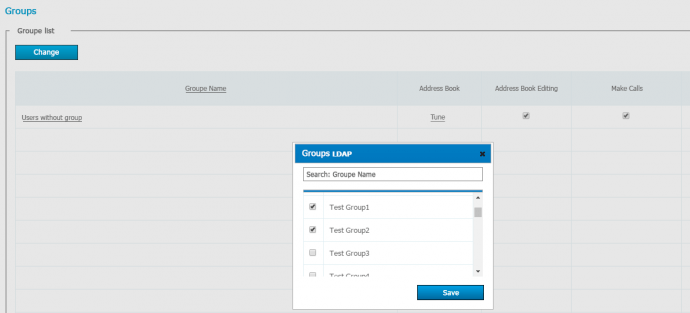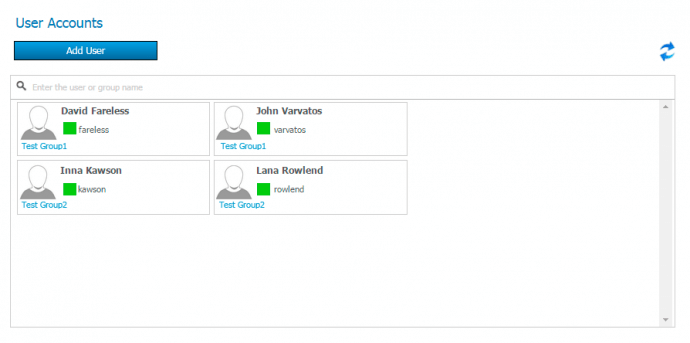Create a new group in Active Directory, let’s say trueconf_users. And populate it with one or several existing AD groups users. In our example we will add groups Test Group1 and Test Group2 into our new group:
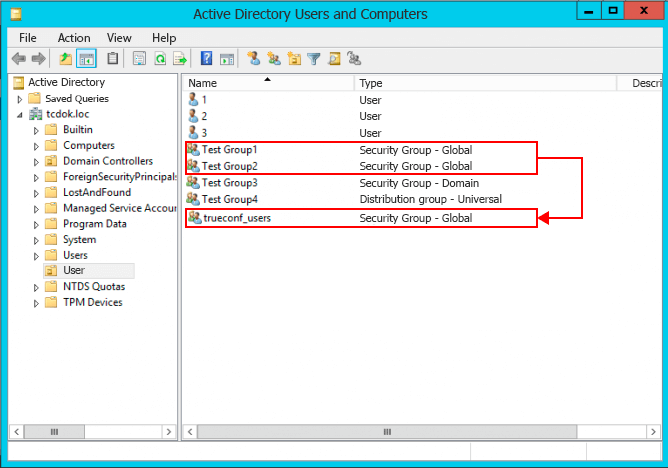
Proceed to LDAP/Active Directory settings of TrueConf Server and «Browse» for new trueconf_users group:
«Apply» the changes and restart the server. TrueConf Server will automatically sync with Active Directory and populate users accounts with AD entries. However all users will be assigned to default group “Without group”:
To fix this let’s enable groups from AD structure on TrueConf Server’s side.
Open Change dialog in «Groups» section of admin panel and select AD groups which have to be assigned to users we’ve just synced. Users from non-selected groups will remain in default groups. The new groups will also appear in the list:
If we switch to Users section we’ll see that our users were linked to Test Group 1 and Test Group 2 according to AD structure. Now we can assign different rights to the new groups under “Groups” section:
The post How to add several groups from Active Directory/LDAP to TrueConf Server appeared first on Video Conferencing Blog.